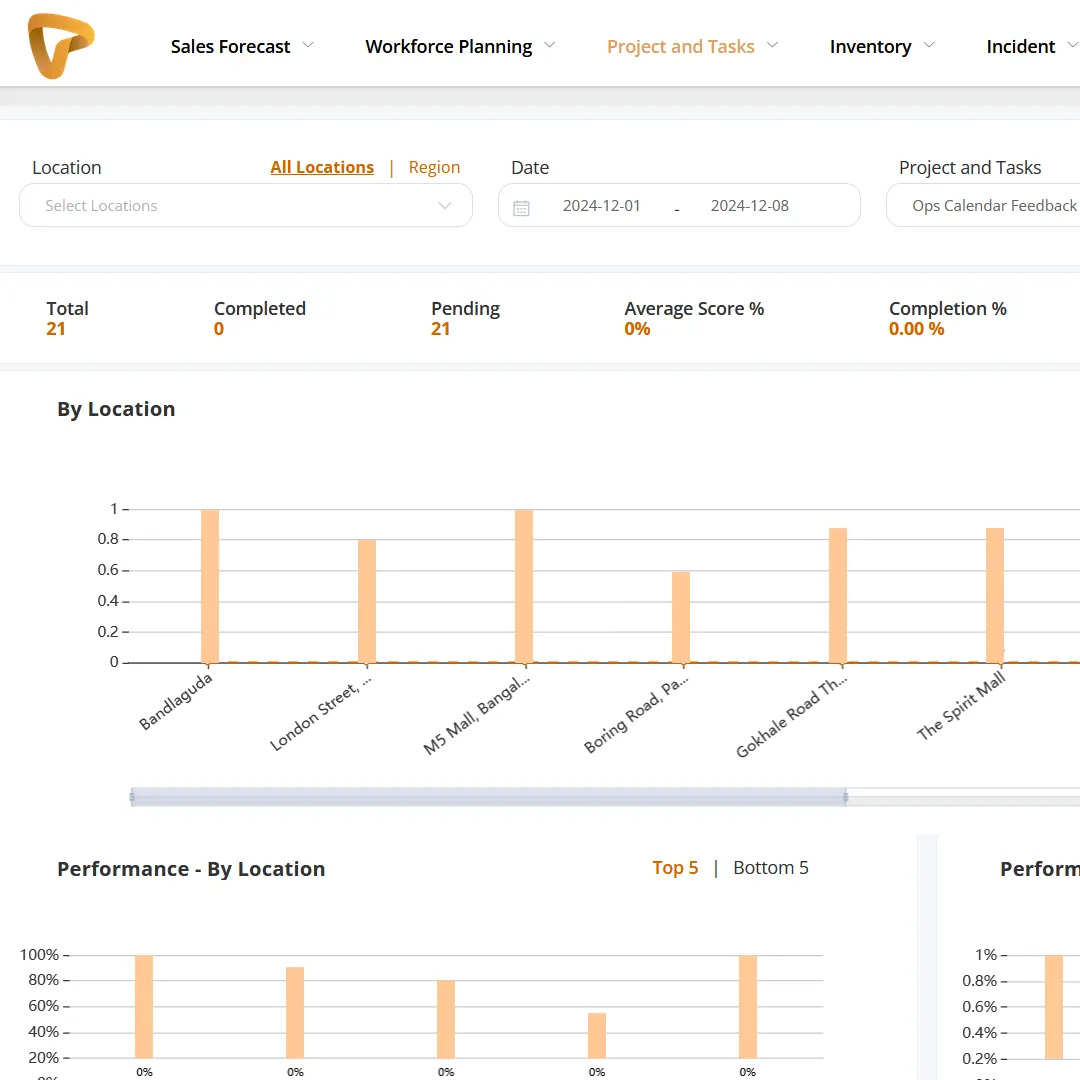Automatically extract temperature readings from logs, receipts, and IoT devices to ensure food safety and storage compliance in QSRs and supermarkets.
Task & Audits
Keep your operations running smoothly with our Tasks and Audit feature. It allows you to assign, track and monitor tasks in real time, ensuring no detail is overlooked. The audit capability provides a clear overview of task completion and operational compliance, empowering managers to make data-driven decisions and maintain high standards across every location.

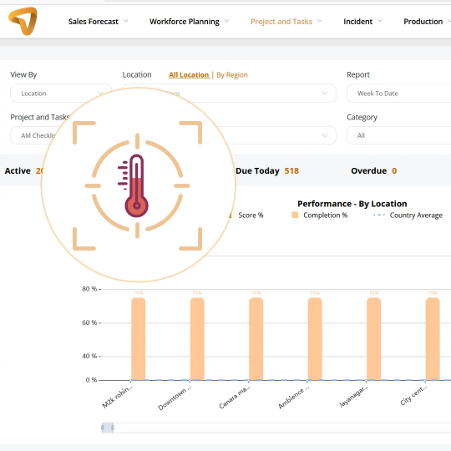


Features
AI-Powered OCR Technology
This feature gives real-time, AI-powered insights that optimize operations like never before. From temperature monitoring and object identification to expiry date detection and shelf stock verification, NymbleUp’s Vision AI automates critical processes—ensuring accuracy, compliance, and efficiency across all locations.
Key benefits:
Auto-detect if specific objects (e.g., safety gear, tools, cleaning equipment) are present in a photo.
Scan shelves to identify product levels and detect missing items.
Auto-read expiry dates from product packaging to flag soon-to-expire items.
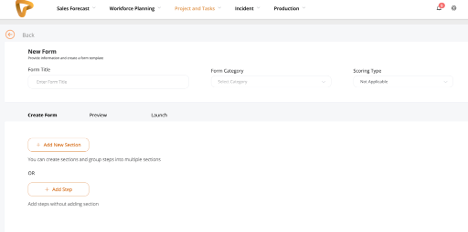


Features
Customisable Checklists
Customizable Audit and Task Forms. This feature allows you to create forms that are specifically designed to capture the data and details that matter most to your business operations. Whether it's for compliance audits, quality checks, safety inspections, or routine task tracking, our customizable forms make it easy to standardize processes and ensure nothing is overlooked.
Key benefits of Customizable Audit and Task Forms include:
Design forms to fit your exact needs, whether for detailed audits, quality control, or operational tasks. Choose from a variety of question types, fields, and formats that ensure all relevant information is captured.
Standardize processes across multiple departments or locations, ensuring that every task or audit is completed using the same criteria, no matter where or when it’s conducted.
Share schedules instantly via web/app. Unforeseen hiccups? Swiftly find replacements within your chain's locations.
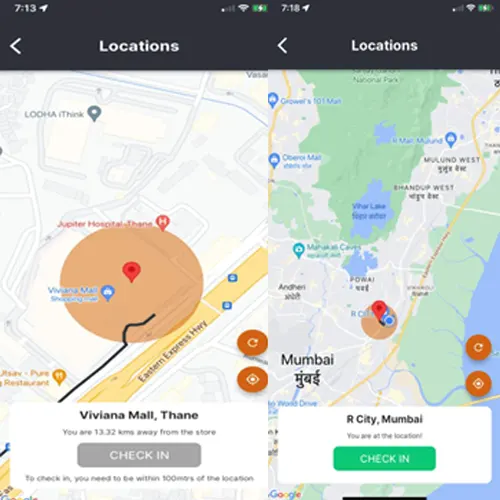


Features
Geo Fencing
In the fast-paced world, ensuring tasks are completed accurately and on time across multiple locations is a challenge. Nymbleup's Checklist Management Solution with Geo-Location capabilities transforms how you oversee and manage operations, bringing real-time precision and accountability to your fingertips.
Key benefits include:
Track employee movements within defined boundaries in real time. Ensure staff are where they need to be, improving accountability and productivity.
Set specific zones, such as store locations, warehouses, or regional offices, and receive alerts when employees enter or leave these areas.
Geo-fencing automatically logs entry and exit times, streamlining attendance tracking and reducing manual errors.
Restrict access to sensitive areas or information based on employee location. This feature ensures only authorized personnel can access restricted zones.
Send automated messages, reminders, or instructions to employees as they enter or exit defined zones, improving communication efficiency.
The geo-fencing system integrates seamlessly with mobile devices, allowing employees to check in and out of work locations directly from their phones.
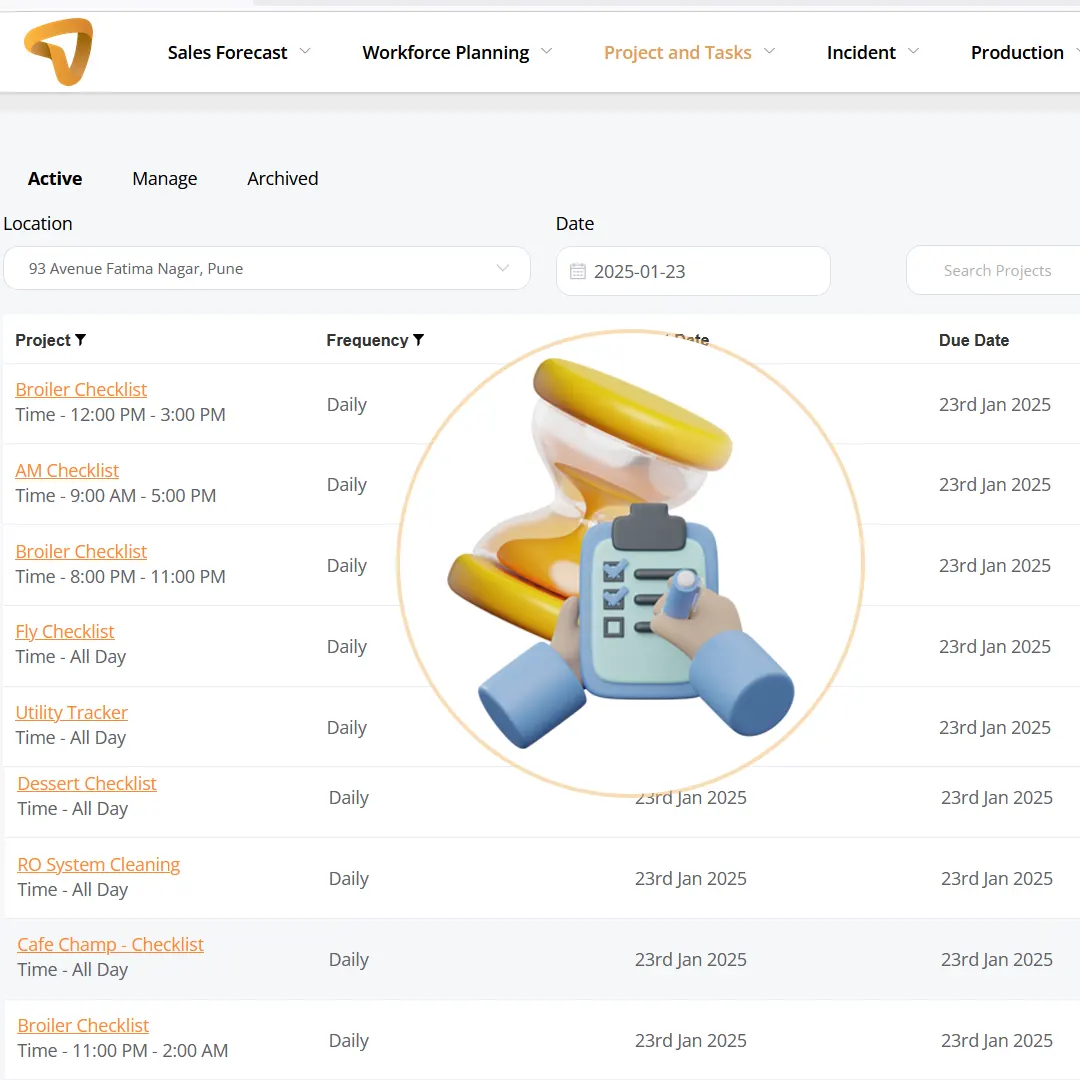


Features
Time Restrictions Feature
Maximize efficiency and ensure timely task completion with our Time Restrictions feature, designed to empower businesses to enforce strict timeframes for task execution. This feature helps in boosting productivity and maintaining operational consistency by setting defined time limits for completing tasks.
Key benefits:
Ensure tasks are completed within a specific time window, minimizing delays and optimizing workflow efficiency.
Hold employees accountable for their time management by tracking task completion within the assigned timeframe.
Standardize task durations across teams, ensuring consistent service delivery and adherence to operational standards.
Managers can better allocate resources and plan schedules, knowing tasks will be completed on time, leading to improved overall productivity.
Enforce compliance with time-sensitive tasks, reducing the risk of missed deadlines or extended downtimes.
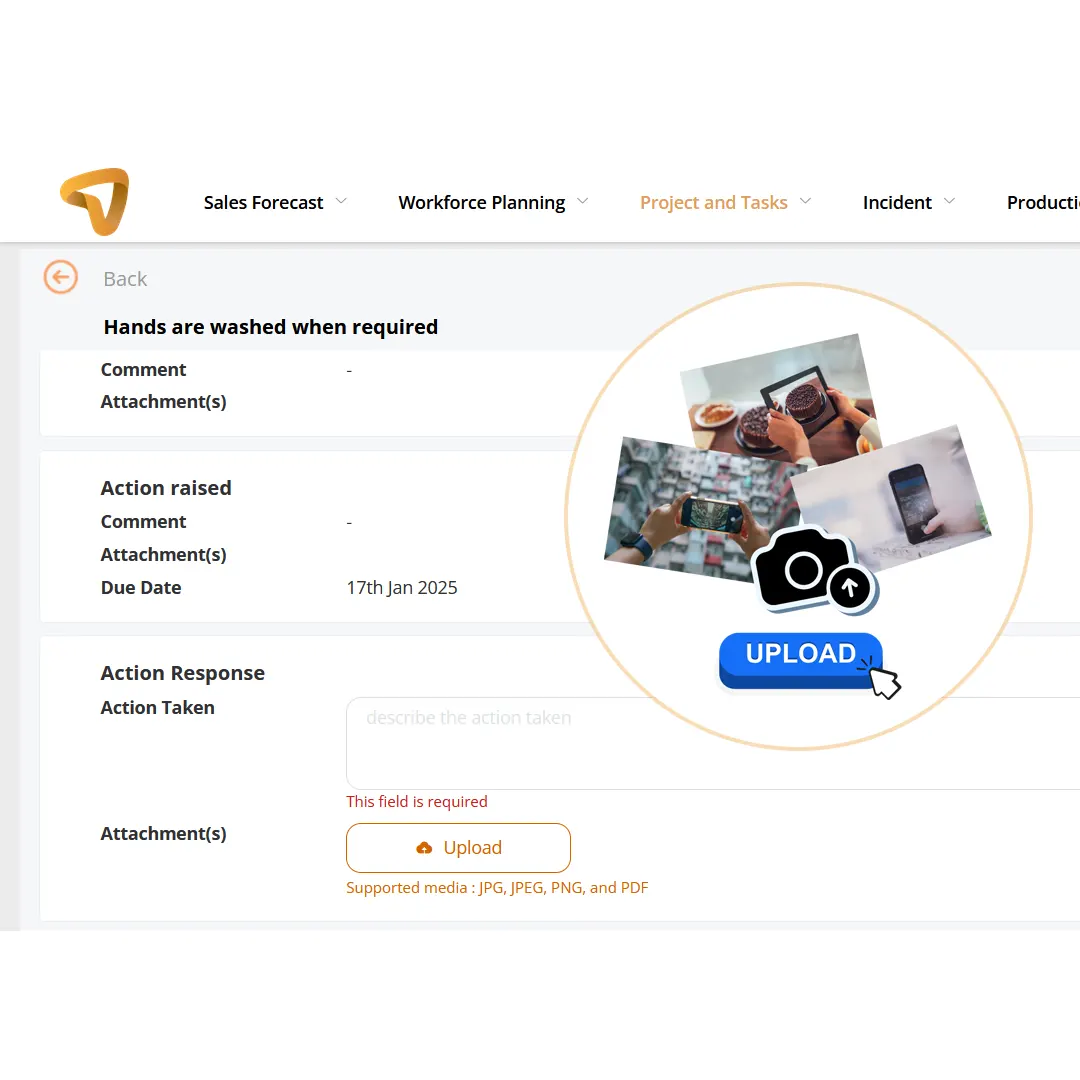


Features
Live Picture Updates
Introducing our latest enhancement to the Checklist Management Solution: Live Picture Updates. This feature is designed to ensure the authenticity and real-time relevance of visual data by restricting uploads to live pictures only, effectively disabling gallery uploads. Here’s how this feature elevates operational integrity:
Key benefits:
By allowing only live picture uploads, ensure that every image submitted is captured in real-time, reflecting the current state of tasks or locations.
Prevent the possibility of outdated or manipulated images by disabling the option to upload pictures from the device gallery, reinforcing trust in the visual data collected.
Managers and auditors can rely on the immediacy of the images for real-time verification of tasks, ensuring that the visual documentation aligns with the present conditions.
This feature boosts transparency in reporting, as all visual evidence is captured and shared instantaneously, providing a clearer picture of on-ground activities.
Enhance compliance adherence by ensuring that all image submissions are contemporaneous, aiding in more accurate record-keeping and audits.
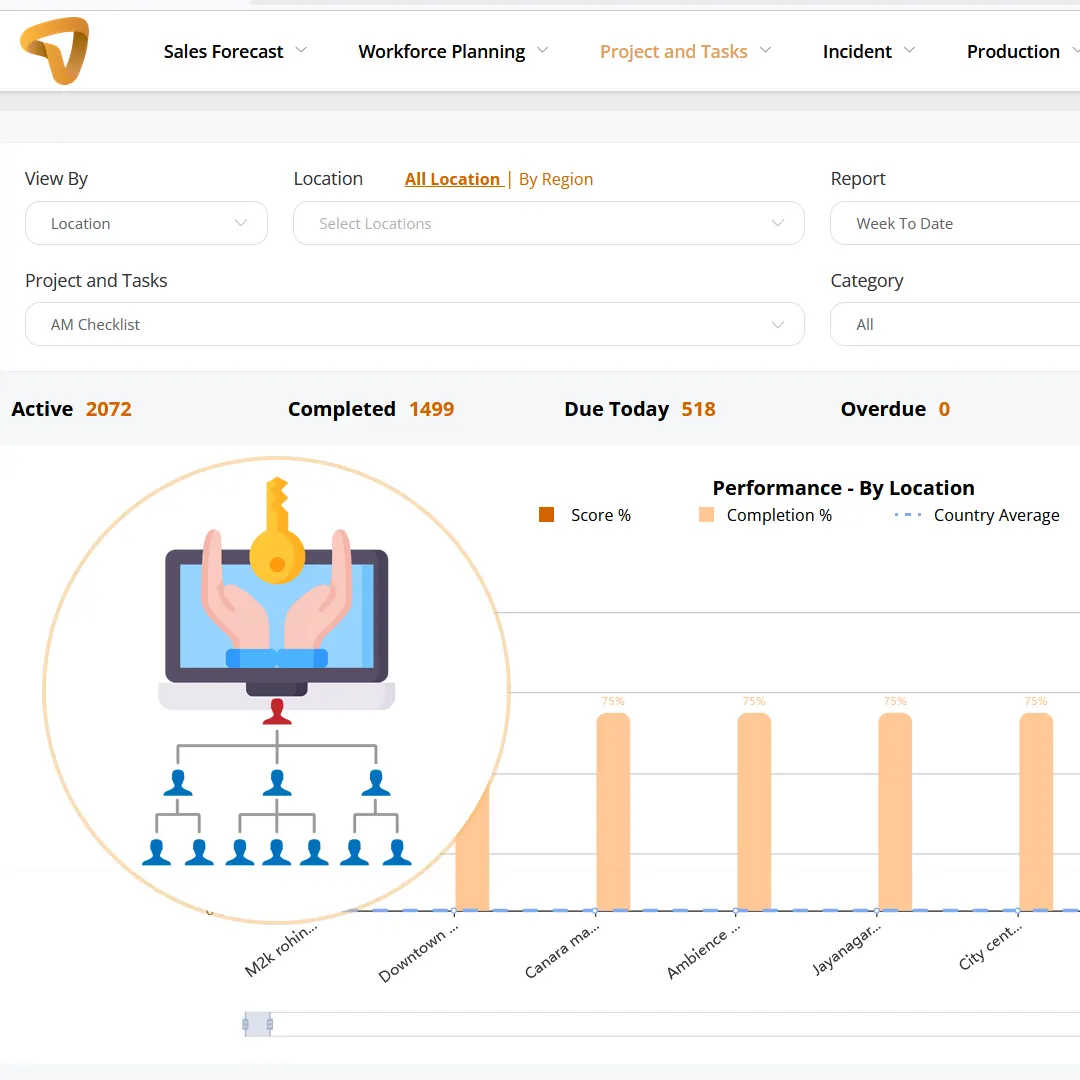


Features
Access Control Based on Hierarchy
Nymbleup’s Access Control Based on Hierarchy feature is designed to provide businesses with the ability to manage user access rights and permissions according to their organizational structure. By implementing this feature, you can ensure that employees and managers only have access to the information and tasks relevant to their roles, streamlining operations and enhancing security.
Key benefits:
Restrict access to sensitive data and actions based on the user’s role within the organization. Each employee can only access the tools and information necessary for their responsibilities, ensuring greater control and security.
By aligning access control with the organizational hierarchy, you ensure that only relevant personnel have the authority to perform certain tasks, reducing the risk of errors and inefficiencies.
With clear access privileges, it’s easier to track and monitor employee actions, fostering greater accountability in task management and decision-making processes.
Protect sensitive business data by limiting access based on the role and rank of employees. This helps ensure compliance with data protection regulations and reduces the risk of internal data breaches.
Customize access controls to fit your specific hierarchy and operational needs, ensuring that each level of the organization can access only the resources pertinent to their role.
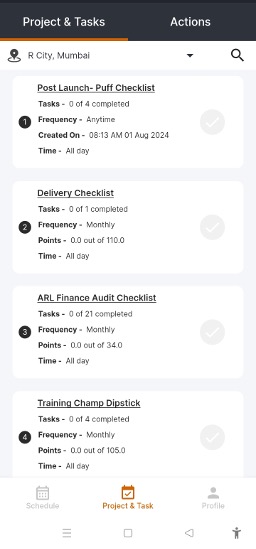


Features
Easy-to-Use Mobile App
Nymbleup’s Mobile App for Checklist Management is designed to simplify and streamline task management directly from your mobile device. With an intuitive, user-friendly interface, the app ensures that both managers and employees can easily manage, complete, and track checklists, no matter where they are.
Key benefits:
The mobile app is built for ease of use, with a straightforward design that allows employees and managers to quickly access and complete checklists without any complicated navigation or training.
Whether on-site, in-store, or on the move, employees can easily complete checklists, mark items as done, add comments, and upload supporting images—all directly from their mobile devices.
As tasks are completed, progress is updated in real-time, enabling managers to monitor performance and ensure tasks are on track across multiple locations or teams.
The app allows users to complete checklists even when there’s no internet connection. Once back online, the data syncs automatically, ensuring that all progress is captured.
With real-time data entry, live picture uploads, and location-based task verification, the app ensures greater transparency and accountability in task management.
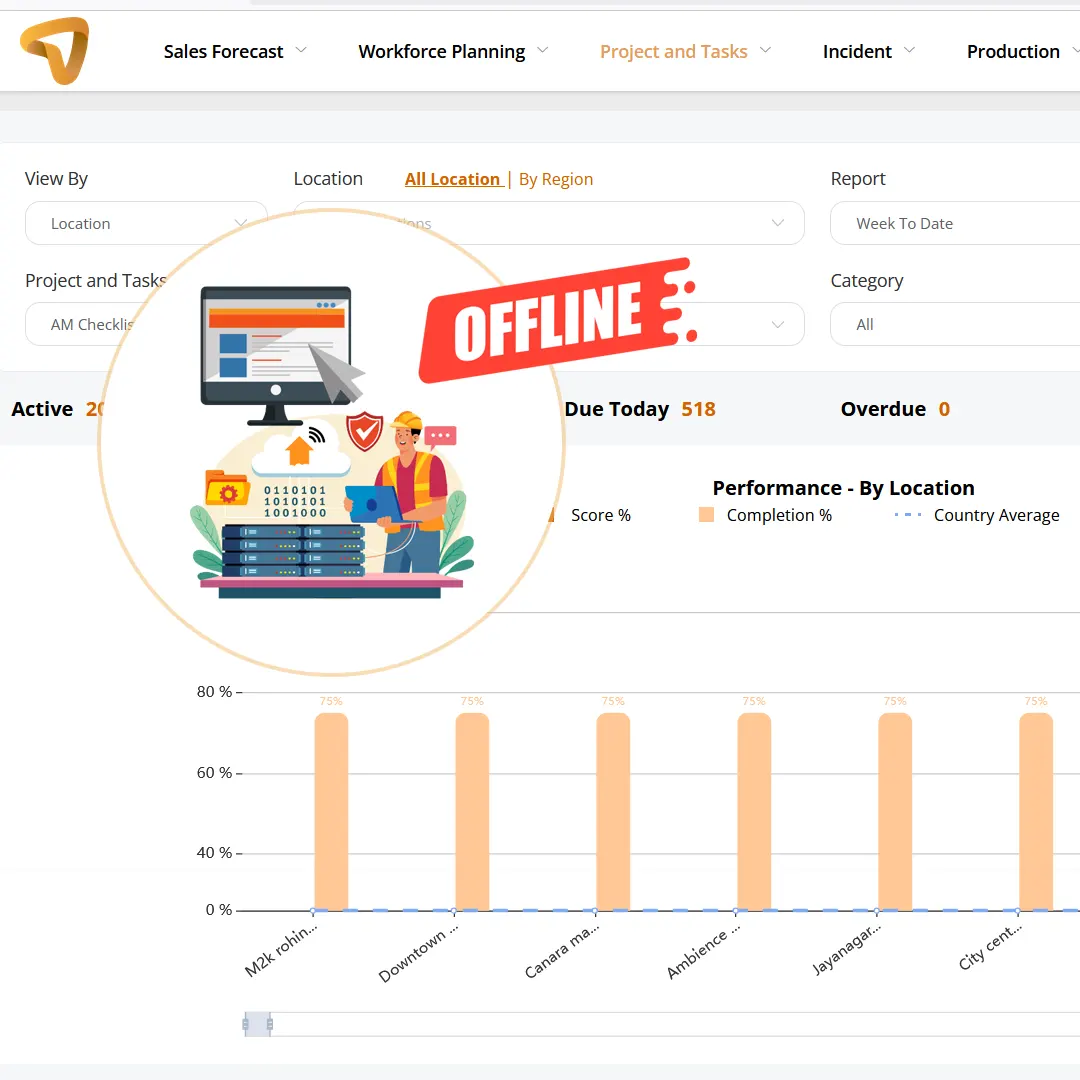


Features
Offline Mode: Seamless Task Management Anytime, Anywhere
Nymbleup’s Offline Mode ensures that your team can stay productive even when there’s no internet connection. Whether your employees are working in remote locations, on the move, or experiencing connectivity issues, they can continue completing checklists without disruption.
Key benefits:
Employees can access and complete checklists, upload photos, and add comments without requiring an active internet connection, ensuring that tasks can still be carried out efficiently, even in areas with limited or no connectivity.
Once the device is back online, the app automatically syncs all offline data, ensuring that all completed tasks, updates, and captured information are uploaded and recorded without manual intervention.
Tasks can be completed in real-time, even offline, with all data captured and stored locally until the connection is restored. This feature ensures that no information is lost during periods of no connectivity.
Even in low-connectivity environments, employees can continue to track and update tasks, ensuring operational continuity and no delays in workflow management.
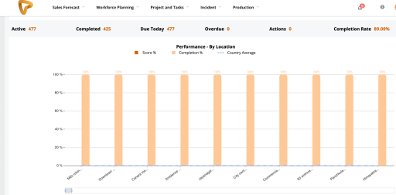


Features
Centralised Dashboard for clear view of all the locations
Keep your business operations running smoothly with our Tasks and Audit Dashboard, a comprehensive tool that provides real-time visibility into the status of all assigned tasks and audits. This dashboard allows you to monitor progress, track performance, and ensure that every task or audit is completed on time and to your standards. With an intuitive interface, managers can easily review, prioritize, and address any issues, making it an essential tool for maintaining accountability and operational efficiency.
Key benefits of the Tasks and Audit Dashboard include:
Stay up to date on task completion and audit progress with live updates. Quickly see which tasks are in progress, completed, or overdue, and address issues before they become bottlenecks.
Manage and oversee all tasks and audits across different teams, departments, and locations from a single, unified dashboard. No more jumping between systems or manually tracking status.
Highlight critical tasks or audits and set up custom alerts to notify you of upcoming deadlines, missed steps, or urgent tasks, ensuring nothing is overlooked.
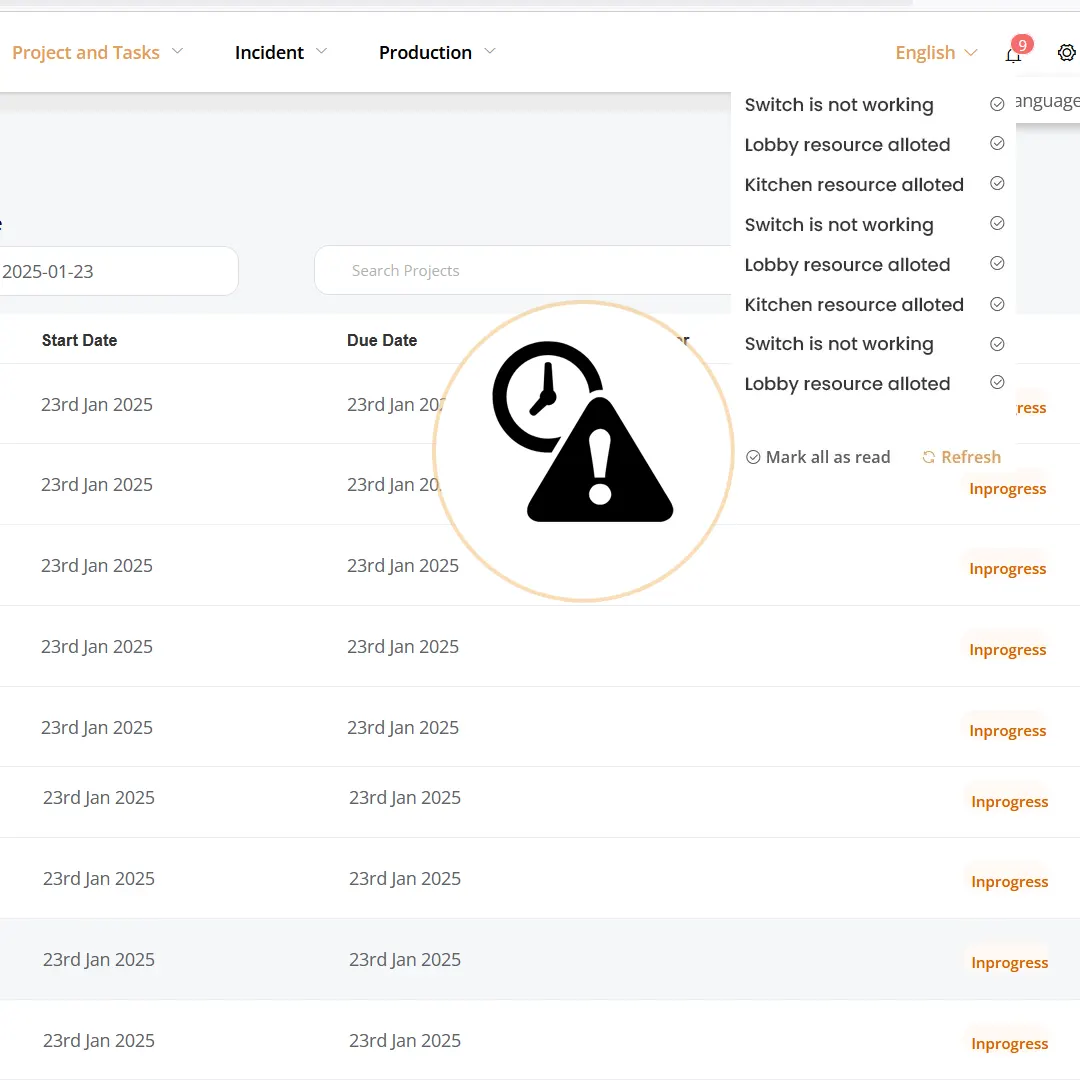


Features
Real-Time Reminders and Alerts: Stay on Track, Every Step of the Way
Nymbleup’s Real-Time Reminders and Alerts feature ensures that your team stays organized, focused, and on schedule by delivering timely notifications for task deadlines, updates, and important actions. This feature keeps everyone aligned and ensures that no task is overlooked, no matter how busy the day gets.
Key benefits:
Get instant notifications when a task is approaching its deadline, ensuring your team stays on top of critical activities and avoids delays.
Receive alerts when there are updates or changes to assigned tasks, keeping your team informed of any modifications or new instructions in real time.
Tailor alerts to your specific needs by setting up reminders for key tasks, task completion, or when certain actions are needed, ensuring that the right people are notified at the right time.
Alert managers and employees when tasks are overdue, empowering immediate action to be taken and reducing the risk of bottlenecks or incomplete work.
With real-time reminders and alerts, all team members stay synchronized, improving coordination and ensuring that nothing falls through the cracks.