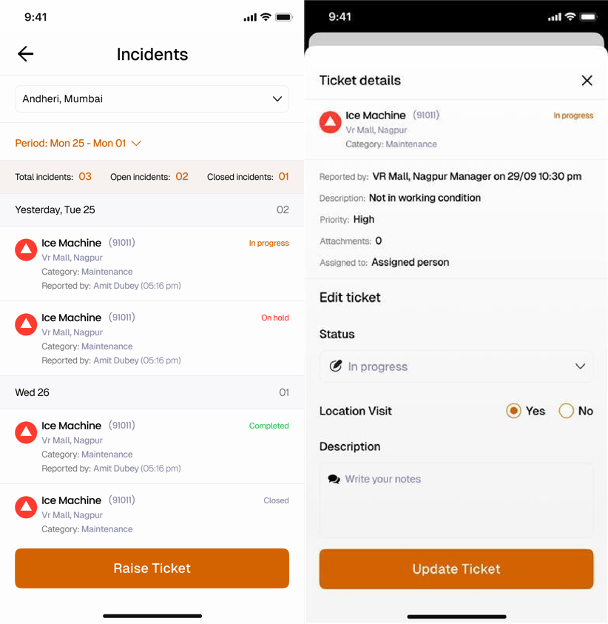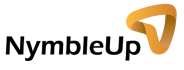Incident Management
Efficiently track, manage, and resolve incidents with NymbleUp’s comprehensive Incident Management system. From streamlined ticket creation to personalized templates, our tools empower teams to ensure seamless operations.
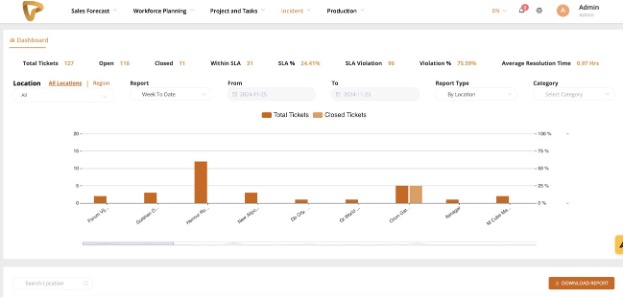
Centralized Dashboard
Stay on top of all incidents with a unified view:
Real-time Tracking
Monitor all active, resolved, and pending incidents in one place.
Priority Management
Categorize incidents by severity, ensuring critical issues are addressed promptly.
Insights at a Glance
Leverage actionable data with charts and summaries to identify recurring patterns and root causes.
Raise Tickets Effortlessly
Enable your team to report and resolve issues without delays:
Ǫuick Ticket Creation
Submit incident tickets with just a few clicks using a simple, intuitive interface.
Detailed Descriptions
Add attachments, notes, and priority levels for better context and resolution tracking.
Seamless Integration
Connect with workforce scheduling and task management to link incidents directly to relevant teams.
Customizable Templates
Tailor your incident reporting to fit your business needs
Pre-Defined Forms
Use pre-built templates for common issues like maintenance, customer complaints, or system outages.
Custom Fields
Add specific fields for your business, ensuring every incident report captures the necessary details.
Consistency and Clarity
Maintain uniformity in reporting across teams and departments.
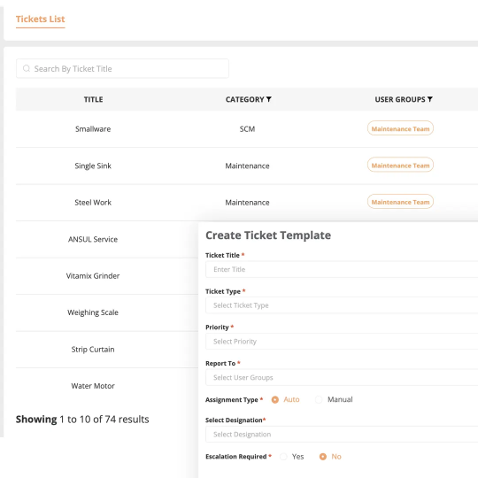
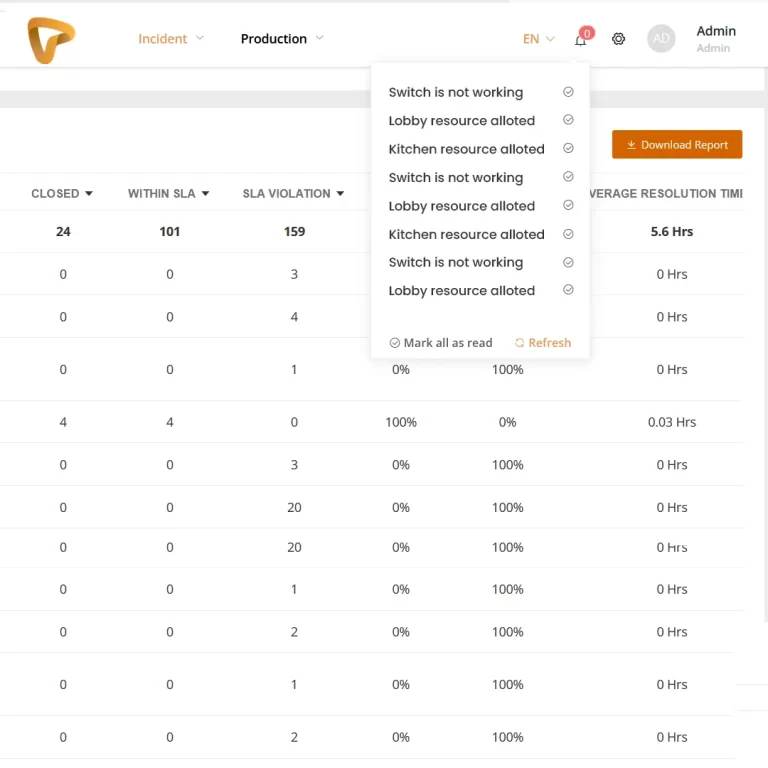
Stay Alert, Stay Ahead: Notifications and Alerts
Keep your team informed and responsive with real-time updates
Instant Notifications
Receive alerts for new incidents, updates, and resolutions directly on your devices.
Customizable Alerts
Set preferences for notifications based on priority, type, or department.
Actionable Updates
Notifications include key details, enabling faster decision- making and response.
Escalation Alerts
Never miss a critical incident with escalation reminders for unresolved tickets.
Location-Based Notifications
Send automated messages, reminders, or instructions to employees as they enter or exit defined zones, improving communication efficiency.
Mobile Integration
The geo-fencing system integrates seamlessly with mobile devices, allowing employees to check in and out of work locations directly from their phones.
By ensuring everyone stays in the loop, NymbleUp’s notification system minimizes delays and maximizes efficiency.
Incident Management On the Go: Mobile App Access
Empower your team with 24/7 access to incident management tools through our mobile app
Report Anytime, Anywhere
Raise tickets instantly, whether you're on-site or remote.
Track Progress
View ticket statuses, updates, and resolutions in real-time.
Push Notifications
Get immediate alerts for critical incidents, updates, or reminders.
Collaborate on the Move
Assign tasks, add comments, and upload images or documents directly through the app
User-Friendly Interface
Navigate effortlessly with a design tailored for mobile convenience.
With mobile access, your team can stay proactive and responsive, ensuring incidents are managed efficiently, no matter where they are.