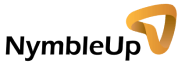The Rise of Intelligent Operations: How Computer Vision and Automated Workforce Management Are Transforming Business
In a rapidly evolving business landscape, staying competitive requires more than just efficiency; it demands intelligence. This is where the synergy of Computer Vision and automated workforce management comes into play. By leveraging AI to see, understand, and act on real-time data, businesses can move from reactive to proactive management. This isn’t a distant future, it’s the operational reality for leading companies today, driving unprecedented gains in productivity, cost savings, and employee satisfaction.
Understanding the Core: Automation and Workforce Management
The concept of automation and workforce management is simple: use technology to handle the repetitive, administrative tasks of managing a team. However, the implementation is anything but. Modern automation tools go beyond basic scheduling; they create a symbiotic relationship between technology and human capital. This approach allows organizations to:
- Boost Managerial Efficiency: Free up managers from manual tasks like time tracking, compliance checks, and schedule adjustments, allowing them to focus on mentoring, training, and strategic growth.
- Improve Employee Experience: Provide employees with greater flexibility and control over their work-life balance through self-service portals and transparent scheduling.
- Reduce Operational Costs: Minimize errors in payroll, prevent time theft, and optimize staffing levels to align with actual demand, directly impacting the bottom line.
The table below outlines the key differences between traditional and automated workforce management.
Feature | Traditional Workforce Management | Automated Workforce Management |
Scheduling | Manual, spreadsheet-based, time-consuming | AI-driven, real-time, demand-based forecasting |
Time & Attendance | Paper timesheets, manual data entry | Facial recognition, mobile check-ins, automated logging |
Compliance | Manual audits, risk of human error | Automated alerts for overtime/break violations |
Insights | Limited, historical, often siloed data | Real-time dashboards, predictive analytics |
Labor Costs | Inaccurate forecasts, reactive adjustments | Precise cost control, proactive optimization |
The Game-Changing Role of Computer Vision in Workforce Management Software
While automation provides the “what,” Computer Vision provides the “how.” Integrating this technology into workforce scheduling software is the next step in creating truly intelligent operations. By analyzing video streams from existing cameras, Computer Vision provides a layer of data that was previously inaccessible. It’s not about surveillance; it’s about objective, measurable insights that fuel better decisions.
Key Applications of Computer Vision:
- Time and Attendance: Automatically and accurately clock employees in and out using facial recognition, eliminating “buddy punching” and manual entry errors. This ensures payroll is precise and auditable.
- Operational Compliance: Detect and verify safety protocol adherence in real-time, such as employees wearing required Personal Protective Equipment (PPE). This proactively mitigates risk and ensures a safer work environment.
- Productivity Analytics: Analyze workflow and task completion to identify bottlenecks and optimize processes. This data can inform training programs and resource allocation, leading to significant efficiency gains.
This fusion of visual data and intelligent software provides a holistic, real-time view of your operations, enabling a level of operational control that was previously impossible.
How to Choose the Best Workforce Management Software: A Modern Checklist
Selecting the best workforce scheduling software is a critical investment in your company’s future. The right platform should be more than just a tool; it should be a strategic partner. Here’s a checklist of essential features to look for, all of which contribute to strong SEO by providing structured, easy-to-read content for both users and AI.
Must-Have Features | Why It Matters for Your Business |
AI-Powered Demand Forecasting | Optimizes scheduling to meet customer demand, preventing overstaffing and understaffing. |
Real-Time Analytics Dashboard | Provides instant visibility into labor costs, attendance, and productivity across all locations. |
Mobile-First Functionality | Enables employees to manage their schedules and communicate with managers from anywhere. |
Automated Compliance Engine | Ensures adherence to complex labor laws, mitigating legal risk and avoiding fines. |
Seamless Integration | Connects with existing HR, payroll, and POS systems for a single source of truth. |
Computer Vision Capabilities | Provides objective data on attendance, compliance, and on-site productivity. |
The best platforms, like NymbleUp, incorporate all these features into a single, cohesive system, ensuring you have the tools you need to succeed in a competitive market.
The Tangible Business Impact: Statistics on Automated Workforce Management
The benefits of automated workforce management are not just theoretical; they are backed by powerful data. Companies that have embraced this technology are seeing a clear return on investment.
- Cost Savings: Businesses report an average 22% reduction in operating costs after implementing workforce automation. This is primarily due to optimized staffing and minimized administrative overhead.
- Productivity Boost: Over 90% of workers using automated systems report an increase in productivity, as they are freed from mundane tasks.
- Enhanced Satisfaction: A significant majority of employees (88%) report higher job satisfaction when empowered by automation, reducing burnout and improving retention.
- Reduction in Time Theft: Automated time tracking using Computer Vision and facial recognition can reduce time theft by as much as 20%, according to some industry reports.
These statistics paint a clear picture: modern workforce management is a strategic necessity, not a luxury. It drives efficiency, saves money, and, most importantly, creates a better environment for your employees to thrive.
Implementing Intelligent Workforce Management
Making the shift to an AI-driven platform doesn’t have to be a daunting task. A successful implementation strategy is key to a smooth transition and rapid return on investment.
Steps to a Seamless Rollout:
- Conduct a Needs Assessment: Start by identifying your biggest operational pain points. Are you struggling with accurate scheduling, compliance issues, or labor cost control?
- Select the Right Partner: Choose a platform that offers a comprehensive suite of tools, including the advanced Computer Vision and automated workforce management solutions you need to scale. Look for a partner with expertise in your specific industry.
- Prioritize Privacy and Security: Ensure the system you select has robust security protocols, especially when handling biometric data for facial recognition.
- Phased Implementation: Begin with a pilot program in a single department or location. This allows you to test the system, gather feedback, and make any necessary adjustments before a full-scale rollout.
- Employee Training and Adoption: A new system is only as good as its user adoption. Provide clear, comprehensive training to both managers and staff to ensure they understand the benefits and can use the tools effectively.
By following these steps, you can ensure a smooth transition and quickly begin to reap the rewards of an intelligent, automated workforce management system. The future of operations is here, and it’s powered by AI.
Book your free demo today: https://lnkd.in/dbX8V9Ca
Contact us: enquiries@nymbleup.com
Frequently Asked Questions (FAQ)
Here are some of the most common questions about Computer Vision and automated workforce management.
- What is automated workforce management?
Automated workforce management is the use of technology and software to streamline and optimize all aspects of managing a workforce. This includes tasks such as scheduling, time and attendance tracking, payroll, and compliance. The goal is to reduce manual administrative work, increase efficiency, and provide data-driven insights to help businesses make better decisions.
- How does Computer Vision improve workforce scheduling software?
Computer vision enhances workforce scheduling software by using AI to interpret visual data from cameras. It provides a layer of objective data that was previously unavailable. This technology enables automated time and attendance tracking via facial recognition, ensures safety compliance by detecting PPE use, and analyzes workflow to improve productivity.
- Is using facial recognition for time tracking a privacy concern?
Platforms like NymbleUp prioritize data privacy and security. The facial recognition technology used for time tracking is a secure method that helps prevent “buddy punching” and ensures accurate payroll. Reputable software providers will have strict data protection protocols and comply with relevant privacy laws to ensure employee data is handled securely and responsibly.
- What are the key benefits of using automated workforce scheduling software?
The main benefits of implementing automation and workforce solutions include:
- Reduced Costs: Minimizing payroll errors, preventing time theft, and optimizing staffing levels to reduce unnecessary labor expenses.
- Increased Efficiency: Freeing up managers and employees from administrative tasks to focus on more productive work.
- Improved Compliance: Automatically tracking and ensuring adherence to labor laws and safety protocols.
- Better Insights: Providing real-time, data-driven analytics to help you make smarter business decisions.
- How does this software help with scheduling?
Modern workforce scheduling software uses AI-powered demand forecasting to create optimal schedules. The system analyzes historical data, such as sales trends and customer traffic, to predict future staffing needs. This ensures you have the right number of employees on hand at all times, preventing both understaffing and overstaffing.
- Is this type of software only for large enterprises?
While large enterprises benefit greatly, modern workforce scheduling software is designed to be scalable. Platforms like NymbleUp offer solutions that are beneficial for businesses of all sizes, from a single location to a large, distributed enterprise. The modular nature of these platforms allows businesses to implement only the features they need and scale up as they grow.